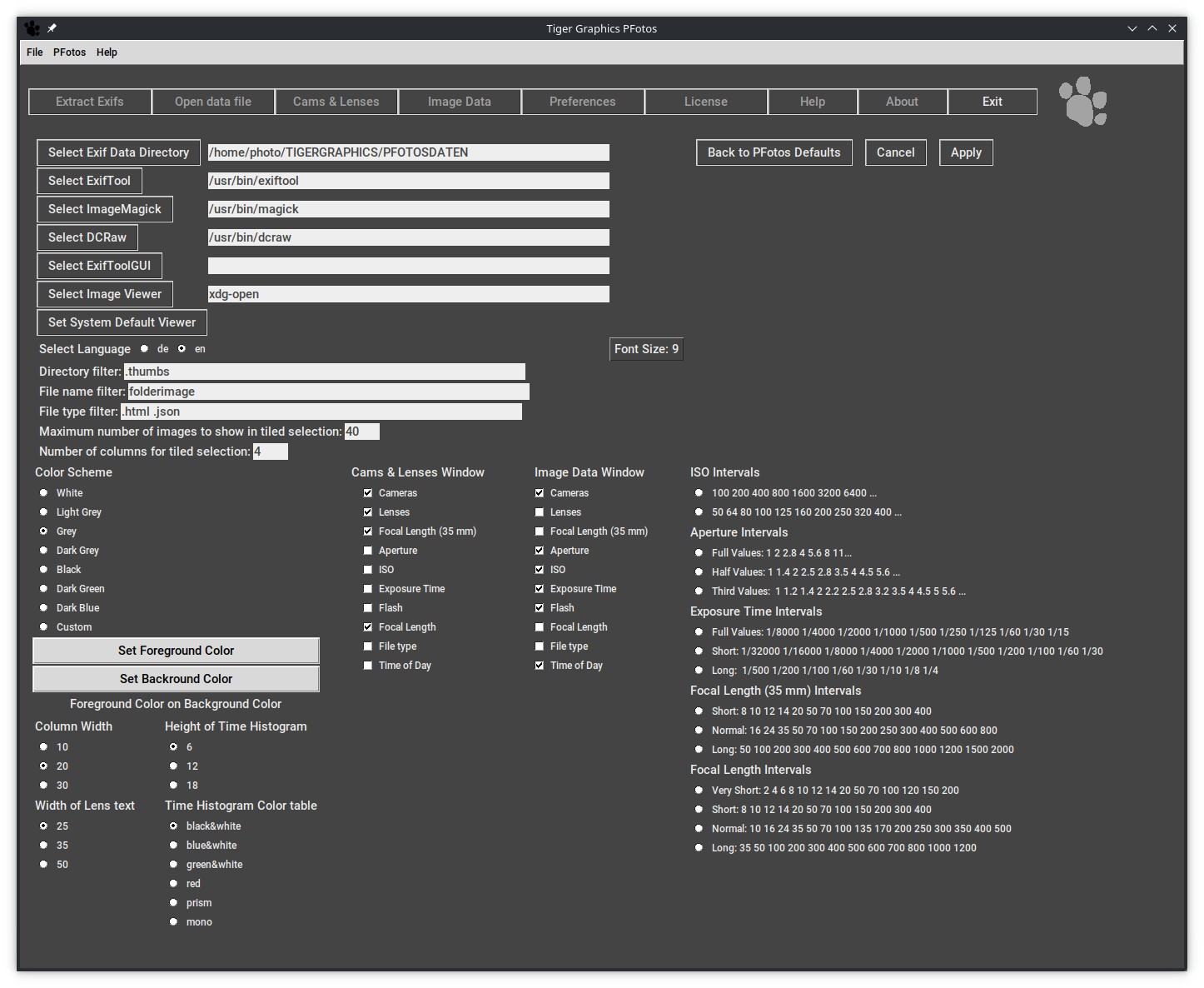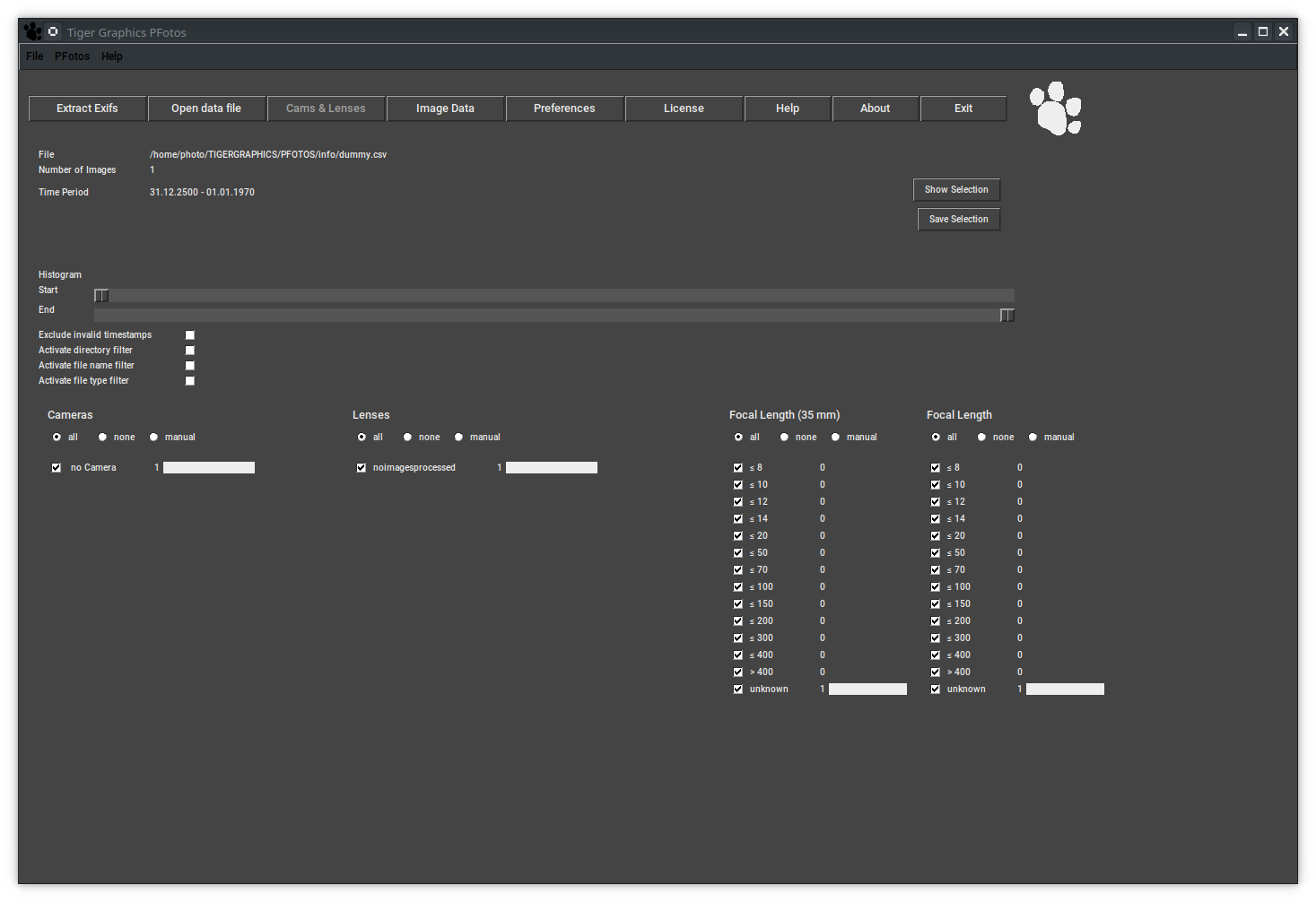3 Starting and Setting to Work
3.1 Starting PFotos
Linux: After installation PFotos can be started from any directory by the command PATH_TO_PFOTOS/pfotos from the command line or by using the starter link.
MacOS: By starting the PFotos App by double clicking, as normal.
Windows 10/11: By double clicking the symbol, as normal.
3.2 Setting to Work
When PFotos is started for the first time on your computer, you will be directed to the Preferences tab to do some necessary preparations. First, the path to the PFotos data directory needs to be defined; in that directory, all the extracted EXIF-data from the inspected image directories will be stored. For details please have look into the preferences section Chapter 7.
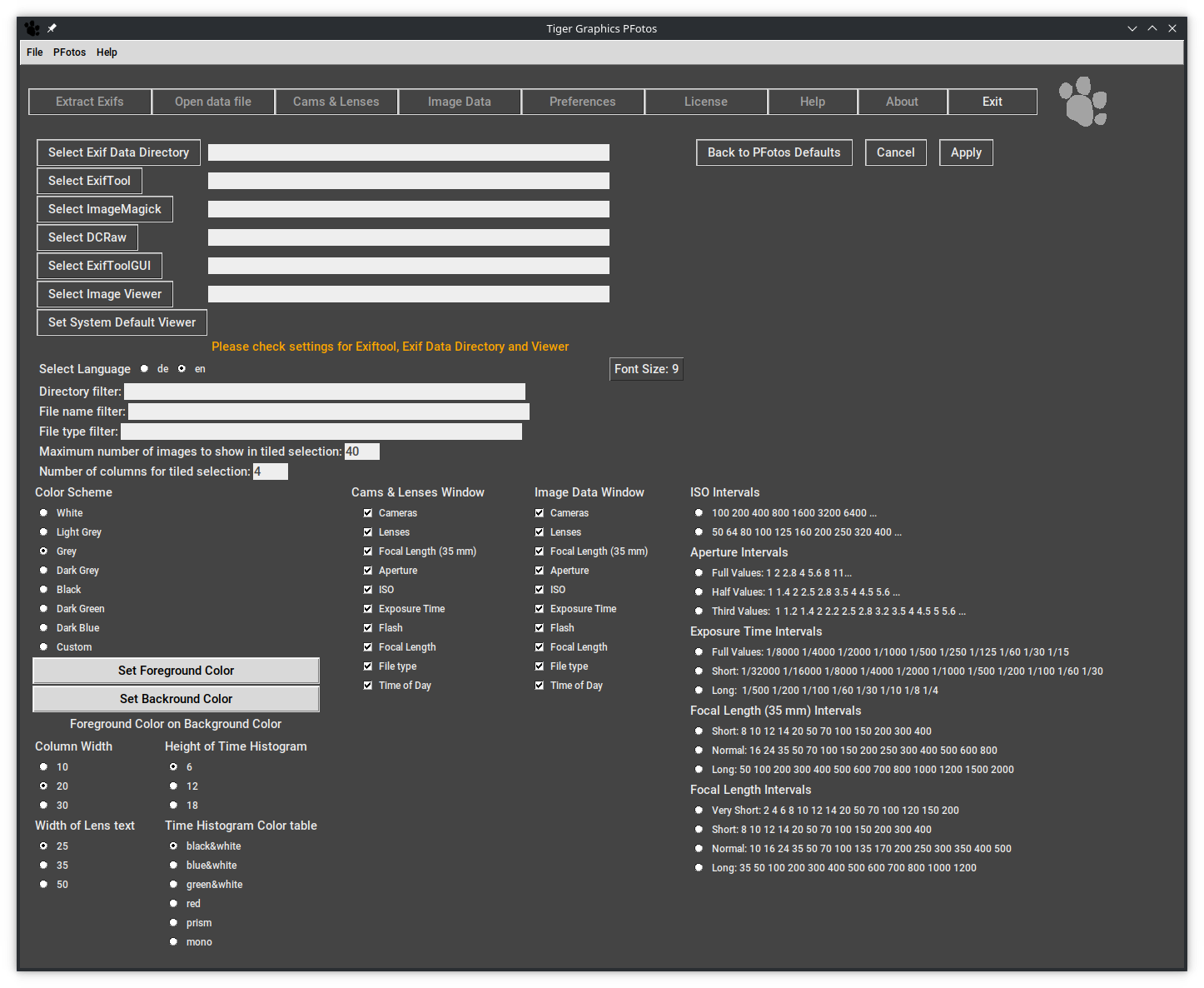
A second important point is to select an image viewer on Microsoft Windows and Linux platforms.
For MacOS , the default method open is the best selection and can simply be confirmed, but on Linux the system’s default method xdg-open refers to the MIME-settings for the different image types which may lead to some strange results for RAW images.
Such, it is recommended to select your preferred image viewer hopefully capable to show all your cameras’ RAW images.
For Windows platforms we need the path to and the executable of one of the many probably installed image viewers.
Maybe in later versions, we will be able to use the systems default; but it is currently not fully understood how to access it.
As mentioned above it now requested to locate the executable for the exiftool. Otherwise PFotos will not work. Also the ExifToolGUI should be located, but this is not mandatory to get PFotos working.
All here requested settings can be done by browsing through the system after clicking the respective Select… button or by directly typing the full path of the directory/executable. After having done these first selections, it is ok to proceed by clicking Apply and you will be directed to the Cams & Lenses tab.
Obviously, after the very first installation, there are no PFotos data available and the included dummy data set is selected automatically.